The Transport Scot Pass Collect app
Overview
The Transport Scot Pass Collect app allows those aged between 16-21, who already have a National Entitlement Card (NEC) and concession travel entitlement, to download their free bus travel on to their card.
It also lets those who live in Orkney and Shetland, and are eligible for free ferry vouchers, to download these on to their card.
Please note, any NECs that are dedicated matriculation cards aren’t compatible with the app.
How to download the app
The app can be downloaded from the App Store (iOS) or Google Play (Android) and is compatible with most smartphones.
To download and use the app you need:
- Wi-Fi or 3G/4G/5G network connection with good mobile signal
- an Android (version 8 or later) or iOS (version 13 or later) device
- Near Field Communication (NFC) – this is the same function you use for mobile contactless payments and is usually available on newer smartphones
Please note, if you have an older phone that is not compatible you can use someone else’s device to download your travel. Alternatively, you can use one of the other options for getting your ferry vouchers.
Using the app
Who can use the app
If you are aged between 16 and 21 and have an active NEC, you can download your free bus travel using the Transport Scot Pass Collect app. Please note, any NECs which are dedicated matriculation cards aren’t compatible with the app.
If you live in Orkney or Shetland you can use the app to collect your ferry vouchers.
How to use the app
The app is simple and easy to use. Just follow the instructions on screen and place your card at the back of the phone. Hold it at the top for iOS and in the middle for Android, as shown below:
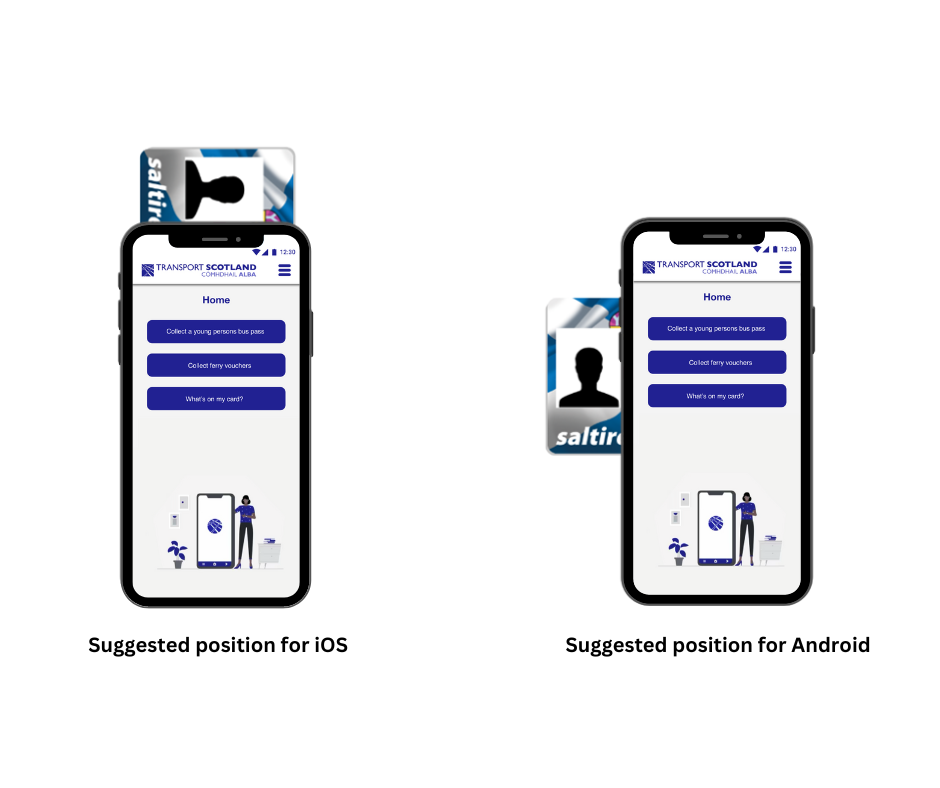
The app can be used to download someone else’s travel and/or ferry vouchers onto their card, or you can use their app to download your own.
Young Person’s Free Bus Travel
Watch this video from Young Scot for a useful step-by-step guide on how to download your free bus travel:
How to check what is on your card
You can also use the app to check what is on your NEC. There are a few different products which you might see when you read your card. For under 22s free bus travel, you should look for one or both of the following:
- Bus Pass (Y)
- Bus Pass (Y 16+)
If you do not see one or both of the above when you read your card, you don’t have free bus travel on your card.
Ferry vouchers
We are modernising the way ferry vouchers are used by making them digital on your NEC. This means you don’t need to hold onto separate paper vouchers each year.
This currently applies to everyone who receives ferry vouchers in Orkney and Shetland. Find out more about digital ferry vouchers and what has changed.

Watch the video below to see a handy guide on how to download your ferry vouchers:
How to check your ferry vouchers
You can check how many vouchers you have left to use at any time with the app.
Open the app, and on the Home screen select What’s on my card? Follow the steps on screen to read your card.
Remember, the app doesn’t store any of your or your card’s details, so you can check your card on someone else’s phone if they have the app downloaded, or help someone else check their card on your phone.
App terms and conditions
The app does not show, keep or share any personal data. You will not receive any emails as a result of using the app.
Read the terms and conditions for the Transport Scot Pass Collect app.
Our concessionary travel and smart ticketing privacy policy outlines how we use, store and share the personal information we hold about you in connection with our national concessionary travel schemes.
Support and contacts
The error messages below may be able to help you resolve your query:
Error messages
If you’ve successfully downloaded the app onto your phone but you’ve received an error message when using it, the message will provide details about what has gone wrong and tell you what to do next or who to contact. Check the error messages below to help.
It looks like you’re offline
Check you are connected to the internet. If you’re connected via mobile network, check you have a strong signal.
The Transport Scotland Collector is not supported on this device
This message usually appears if the phone you are using does not support Near Field Communication (NFC). This is the same function you use for mobile contactless payments and is usually available on newer smartphones. If your device does support NFC and you receive this message, please see our 'Get in touch' section at the bottom of this page.
The NFC (Near Field Communication) is disabled
If you have NFC, you may need to switch this on in your settings. NFC is the same service used for mobile contactless payment – you can check online or with your phone provider to see if your phone has this.
Card read but nothing to download
If you are collecting free bus travel:
Please remember you need to be aged 16-21 and already have an active card. You can check your card is active (this means it was received after 2016) by looking for a long number next to the ITSO logo and if your date of birth is on it, it will be highlighted with a pink strip.
If you are collecting ferry vouchers:
You need to have an active card. You can check your card is active by looking for a ‘valid to' date. If the card has no date on it, this is because it is held by someone who is aged 60+ and it continues to be valid for as long as the user requires it.
If you got your card before 2016, it could be too old to be read by the app. You will need to order a replacement card by visiting getyournec.scot or contacting your local council if you would like to use the app.
If you have recently applied for a new card:
If you have recently applied for a new card within the last two weeks, this means your application is being processed and your new card will be with you soon.
Uh oh! Something went wrong, or we are busy
This message appears when there are too many people trying to collect travel entitlements at the same time. Please try again in a few minutes.
Remember to hold your card still at the back of your phone. It’s important to place the card in the correct position, which is different depending on whether you have an Android or iOS phone. This correct position is usually at the top for iOS and in the middle for Android.
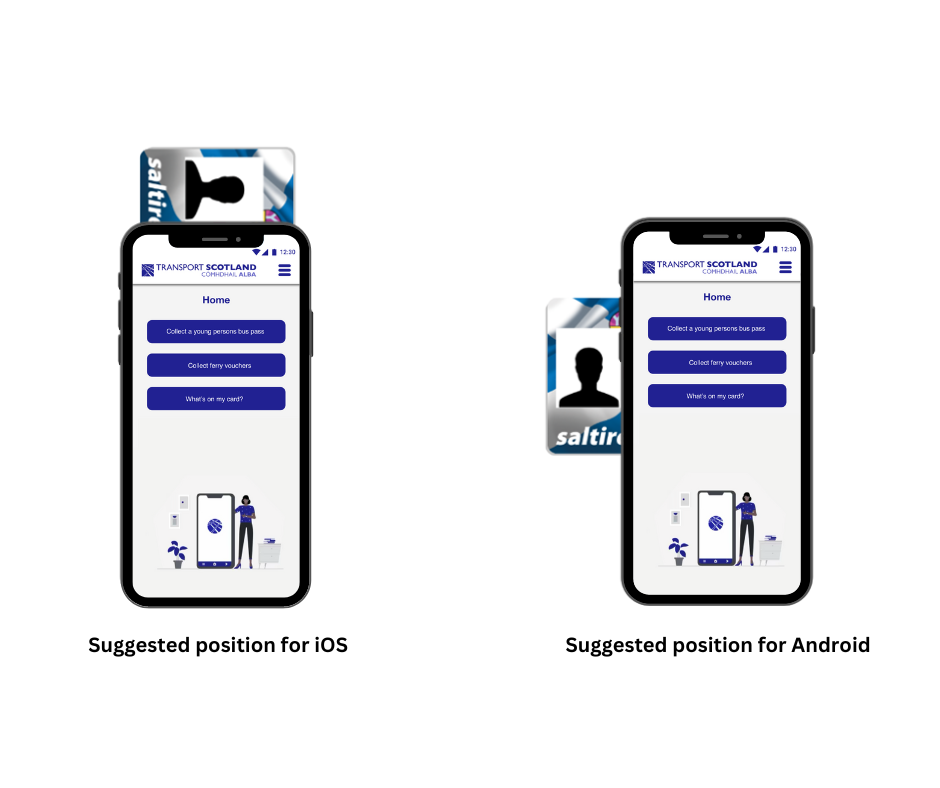
Oops that didn’t work – looks like your card is full
This message appears if you have lots of other travel tickets on your card. Please try again and if it still doesn’t work, please contact us using the details below.
Oops that didn’t work – we’re having trouble reading your card
This message usually appears if you have accidentally moved your card when holding it to the phone. Try again, putting your card on a table and holding your phone above it to help keep it steady. If you have a cover on your phone, please try removing this as well.
If it doesn’t work again after doing this, please see our 'Get in touch' section at the bottom of this page in case there is something wrong with your card.
Oops that didn’t work – looks like your card is not supported by this app
This usually appears if you try and read a smartcard that is not a National Entitlement Card – for example, a ScotRail or Subway card.
There is no supported app for this NFC tag
This usually appears if you try and read an older version of a smartcard. If you are eligible to use the app and receive this message, you will need to apply for a new card. You can do this by visiting getyournec.scot or contacting your local council.
Oops that didn’t work – looks like your card is expired
This usually appears when your card is no longer valid and means you will need to apply for a new card. If you need to apply for a new card, visit getyournec.scot or contact your local council.
Check your card is active. You should have received it after 2016.
If you are aged 16 to 21 then it should have a long number next to the ITSO logo and if your date of birth is on it, it will be highlighted with a pink strip.
If you have a disabled concessionary travel card, you can check your card is valid by looking for a ‘valid to' date.
Oops that didn’t work – looks like your card is blocked
This usually appears when your card has already been replaced by a newer version. Please find your most recent card and use this instead.
If you cannot find the newer version, you will need to apply for a new card. You can do this by visiting getyournec.scot or contacting your local council.
If you are still having trouble, you can get in touch using the contact details below.
Get in touch
Digital Ferry Vouchers
If you have a question about using the app to get your ferry vouchers, please contact:
Transport Scotland
- Email: concessionarytravel@transport.gov.scot.
- Phone (freephone): 0800 328 5690 and then select option 2.
Orkney Islands Council
- Telephone number: 01856 873535
- Email address: ferryvouchers@orkney.gov.uk
Shetland Islands Council
- Telephone number: 01595 744868
- Email address: transport@shetland.gov.uk
Under 22 free bus travel
If you have a question about using the app to get your under 22 free bus travel, please contact:
Transport Scotland
Apply for a new card
If you need to apply for a new card, visit getyournec.scot or contact your local council.

